
With all the talk going on about Russians hacking targeted to sway our recent presidential election it has been easy to see why there could be some validity to the claim. Hackers have found a unique way to get their message to show up in front of us. Granted - not many people actually look at analytics so I am not sure how effective this hack is but here it is anyway.
The other day I logged into Google Analytics and it said that I had traffic coming from a Language:
"Secret.google.com You are invited! Enter only with this ticket URL. Copy it. Vote for Trump!"
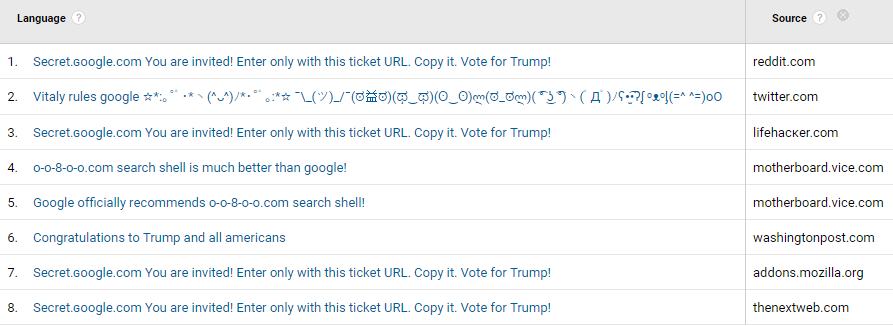
Initially I was shocked but after further review I realized that someone had simply taken a spider bot and created a new language with the name above and pinged my website. The same bot had probably been pinging my site all along for various reasons but now they managed to get their message to show up. After some googling I was able to find a solution. Thanks Carlos Escalera!
www.ohow.co/Carlos Escalera
Hopefully Google will soon just add this filter as a default to Google Analytics.
- Essentially you simply login to analytics
- Click on one of your properties
- Click the Admin tab at the top
- Under right column click "Filters"
- Click +ADD FILTER
- Type the Filter Name: Language Spam
- Change Filter Type to Custom
- Leave it on Exclude and Choose Filter Field: Language Settings
- Copy and paste the following Filter Pattern:
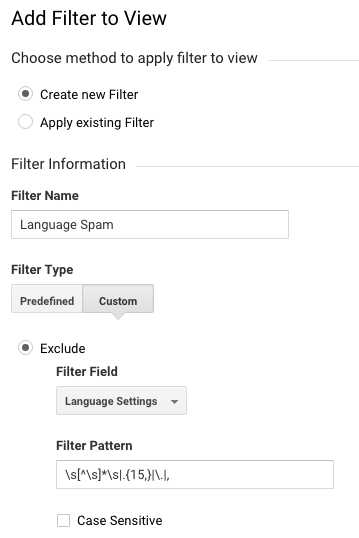
Then simply click Save and do it to the next property. Keep in mind that this will only change your analytics reports from here moving forward. The fake languages will still show up on your reporting until its dropped off the time scale that report has been setup to display. From here on out only legitmately formatted languages should show up in the Languages section of Analytics.