CUPS Printing on Chromebook, Chromebase, Chromebox - Input Paper Tray

With the demise of Google Cloud Print there has been hope of a replacement and standard that has been used for many years, CUPS. Google pulled the plug on their version of Cloud Print at the end of 2020 and their replacement (CUPS) has not been a reliable replacement. Until now...?
CUPS
This has been a standard protocol on Mac and linux/unix systems for year. While the effort to adopt this protocol is commendable, the implementation has been anything but smooth into the Chromium and Chrome OS world.
Input Tray
One important feature, which seems simple in the business and education world, is the ability choose your input paper tray. I believe their thinking was that it was a setting that consumers should not have to deal with. They seemed to craft their print software to auto detect the paper size or pull it from the copier and based on what you were trying to print (and the size of it), Chrome OS would do all the work in between. The problem in the business world is that you may have 8.5x11in. paper in two trays (one for plain white and one for letterhead).
Unless you got really tricky and assigned a different paper types like cardstock (which had other side effects), or setup a CUPS print server and created a separate instance for each printer tray (eg. Kyocera-TaskAlfa-3553ci-Tray1, Kyocera-TaskAlfa-3553ci-Tray2, etc) there was no way to ensure that your print job would pull from the letterhead paper tray, until now (version 96 of Chrome OS).
After over a year of back-and-forth and the closing of bugs before the feature was fixed, the issue seems to have been fixed. We had to ensure that we added the printers to Chrome via IPP or IPPS and using these printers (Kyocera TaskAlfa 3553ci & 5053ci) we used the address: 192.168.0.50:443, nothing in queue. The printer drivers were automatically detected and now if I go to the print dialog > More settings > Advanced settings there is an Input Tray where I can choose: Tray 1, Tray 2, Tray 3, Tray 4 or Bypass.
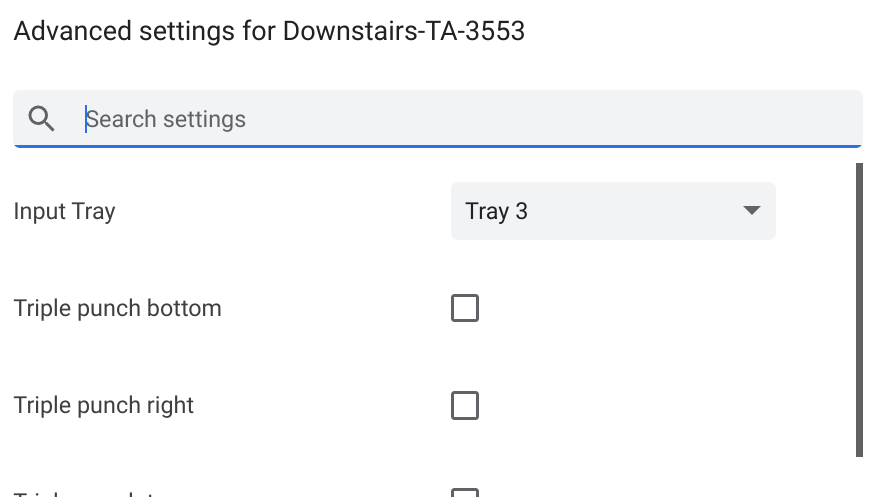
Finally a FIX!
Now lets get to work on these staple and punch check boxes, they don't need to be check boxes, they should probably just be a drop down for each one.